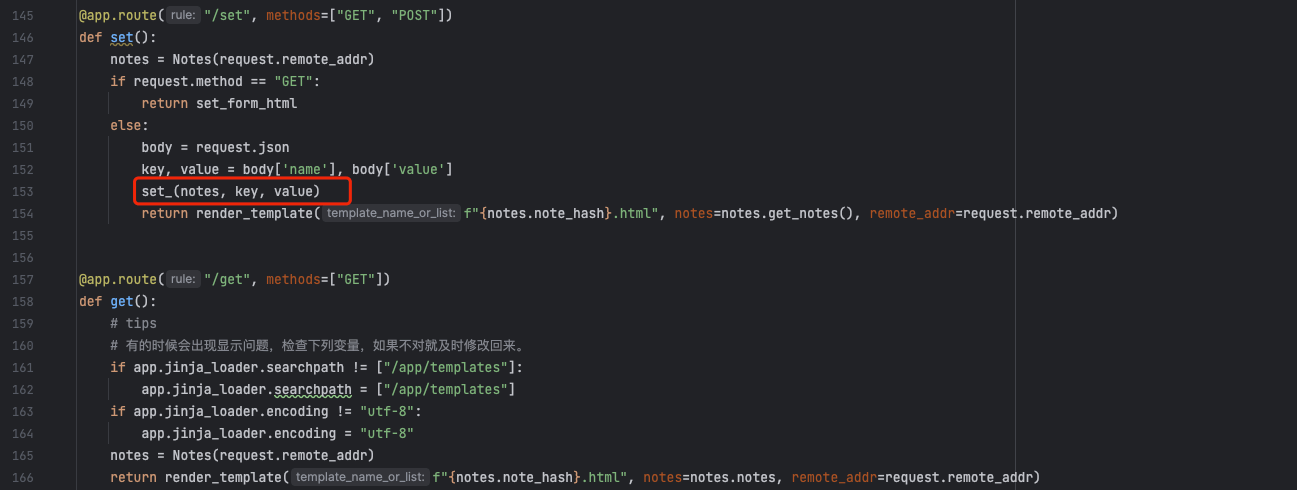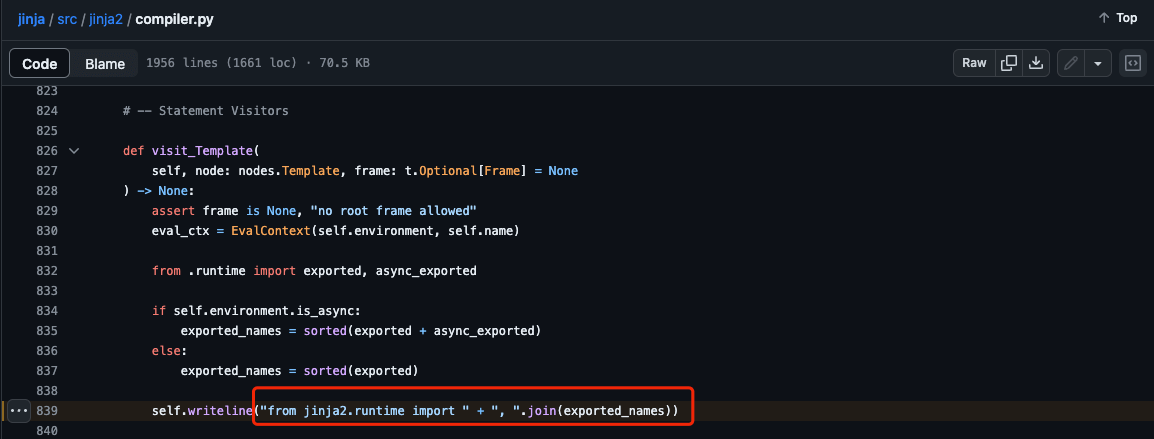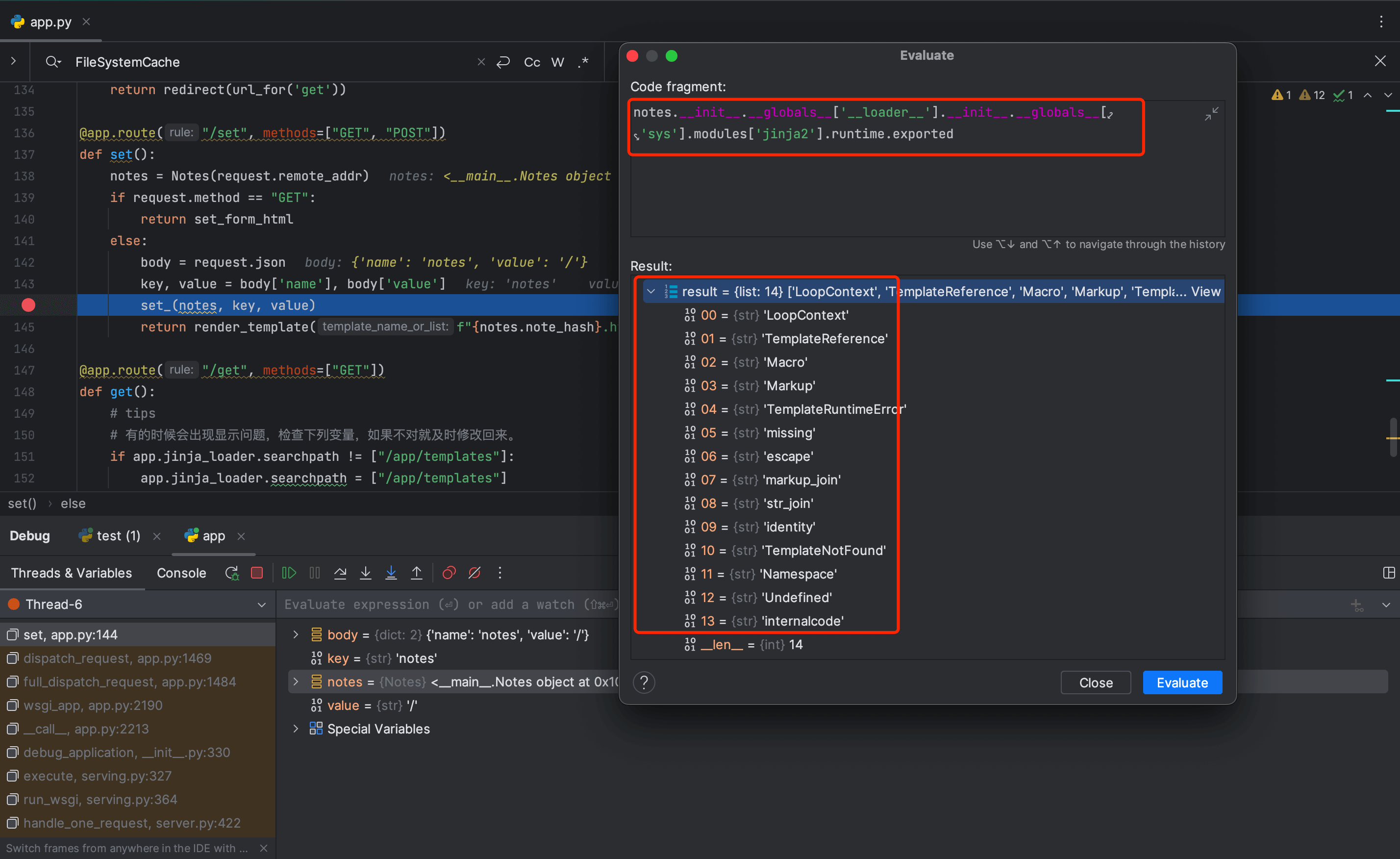1
2
3
4
5
6
7
8
9
10
11
12
13
14
15
16
17
18
19
20
21
22
23
24
25
26
27
28
29
30
31
32
33
34
35
36
37
38
39
40
41
42
43
44
45
46
47
48
49
50
51
52
53
54
55
56
57
58
59
60
61
62
63
64
65
66
67
68
69
70
71
72
73
74
75
76
77
78
79
80
81
82
83
84
85
86
87
88
89
90
91
92
93
94
95
96
97
98
99
100
101
102
103
104
105
106
107
108
109
110
111
112
113
114
115
116
117
118
119
120
121
122
123
124
125
126
127
128
129
130
131
132
133
134
135
136
137
138
139
140
141
142
143
144
145
146
147
148
149
150
151
152
153
154
155
156
157
158
159
160
161
162
163
164
165
166
167
168
169
170
171
172
| from flask import Flask, session, request, render_template, jsonify, redirect, url_for
from cachelib.file import FileSystemCache
from flask_session import Session
from secrets import token_hex
from os.path import join
from pydash import set_
from hashlib import md5
import json
import os
set_form_html = """
<!DOCTYPE html>
<html>
<head>
<title>添加备忘录</title>
</head>
<body>
<form id="myForm">
<input type="hidden" name="name" value="notes">
<textarea type="notes" id="notes" name="value"></textarea><br><br>
<button type="button" onclick="send()">提交</button>
</form>
<script>
function send() {
const form = document.getElementById('myForm');
const formData = new FormData(form);
const jsonData = {};
formData.forEach((value, key) => {
jsonData[key] = value;
});
fetch('/set', {
method: 'POST',
headers: {
'Content-Type': 'application/json'
},
body: JSON.stringify(jsonData)
})
.then(response => {
console.log('Response:', response);
})
.catch(error => {
console.error('Error:', error);
});
location.reload();
}
</script>
</body>
</html>
"""
note_render_html = """<!DOCTYPE html>
<html>
<head>
<title>备忘录</title>
</head>
<body>
<h1>下列是IP来自 {{remote_addr}} 的用户设置的备忘录: </h1>
<h2> {{ notes }} </h2>
<br>
<br>
<h3> 添加备忘录 </h3>
<form id="myForm">
<input type="hidden" name="name" value="notes">
<textarea type="notes" id="notes" name="value"></textarea><br><br>
<button type="button" onclick="send()">提交</button>
</form>
<script>
function send() {
const form = document.getElementById('myForm');
const formData = new FormData(form);
const jsonData = {};
formData.forEach((value, key) => {
jsonData[key] = value;
});
fetch('/set', {
method: 'POST',
headers: {
'Content-Type': 'application/json'
},
body: JSON.stringify(jsonData)
})
.then(response => {
console.log('Response:', response);
})
.catch(error => {
console.error('Error:', error);
});
location.reload();
}
</script>
</body>
</html>"""
class Notes:
def __init__(self, remote_addr=""):
self.note_hash = md5(remote_addr.encode()).hexdigest()[20:30]
try:
self.notes = json.load(open(f"templates/{self.note_hash}.json", "r"))
except:
self.notes = ""
if not os.path.exists(f"templates/{self.note_hash}.html"):
open(f"templates/{self.note_hash}.html", "w").write(note_render_html)
def get_notes(self):
return self.notes
def update(self):
try:
self.notes = json.load(open(f"templates/{self.note_hash}.json", "r"))
except Exception as e:
print(e)
self.notes = ""
def save_notes(self):
json.dump(self.notes, open(f"templates/{self.note_hash}.json", "w"))
class LocalCache(FileSystemCache):
def _get_filename(self, key: str) -> str:
if ".." in key:
key = token_hex(8)
return join(self._path, key)
app = Flask(__name__)
app.config["SESSION_PERMANENT"] = False
app.config["SESSION_TYPE"] = "filesystem"
@app.route("/", methods=["GET"])
def index():
return redirect(url_for('get'))
@app.route("/set", methods=["GET", "POST"])
def set():
notes = Notes(request.remote_addr)
if request.method == "GET":
return set_form_html
else:
body = request.json
key, value = body['name'], body['value']
set_(notes, key, value)
return render_template(f"{notes.note_hash}.html", notes=notes.get_notes(), remote_addr=request.remote_addr)
@app.route("/get", methods=["GET"])
def get():
if app.jinja_loader.searchpath != ["/app/templates"]:
app.jinja_loader.searchpath = ["/app/templates"]
if app.jinja_loader.encoding != "utf-8":
app.jinja_loader.encoding = "utf-8"
notes = Notes(request.remote_addr)
return render_template(f"{notes.note_hash}.html", notes=notes.notes, remote_addr=request.remote_addr)
if __name__ == "__main__":
app.run("0.0.0.0", 6000, debug=True)
|